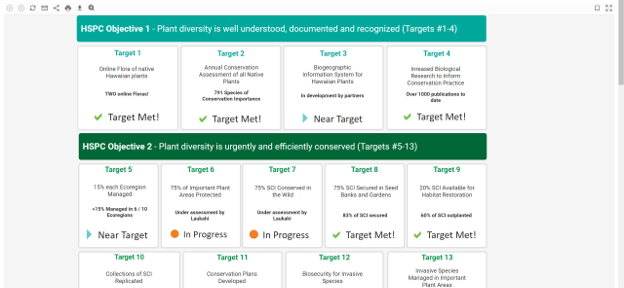
Dashboard Guide
Thank you for your interest in our dashboard! This is a small guide with basic instructions for navigating through our dashboard and making use of its many options and features. It is meant to get you started, not an exhaustive manual.
The 20 Targets in this dashboard are the strategic targets of Laukahi: The Hawaiʻi Plant Conservation Network, which aim to show the overall progress of plant conservation in Hawaiʻi. Each target shows a narrative and various infographics summarizing each target and the network’s progress toward it. Additionally, our data is available to download for those interested, more details are below.
The general workflow of the dashboard and data starts with the Laukahi partners collecting data for the various targets. They share it to Laukahi, who makes sure everything is completed and standardized and enters it into the database. The database feeds the data into the dashboard software, where algorithms, filters, and report builders create the figures, text, and tables you see on our website. The summarized data informs partners and the public, which guides our actions and prioritize what data the partners collect next. This process is repeated as partners have new data, keeping the dashboard up to date and addressing the 20 plant conservation targets.
Laukahi recognizes the importance of diacritical markings of the Hawaiian language, including the ‘okina and the kahakō. These diacritical markings may be omitted from some of our dashboard infographics due to software limitations.
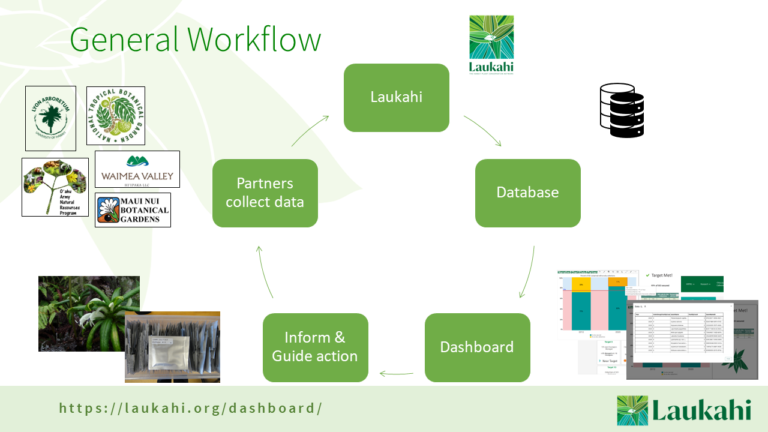
View the dashboard
To view the dashboard directly, visit https://laukahi.org/dashboard/ or navigate through the menu at the top of the page from HSPC à Dashboard.
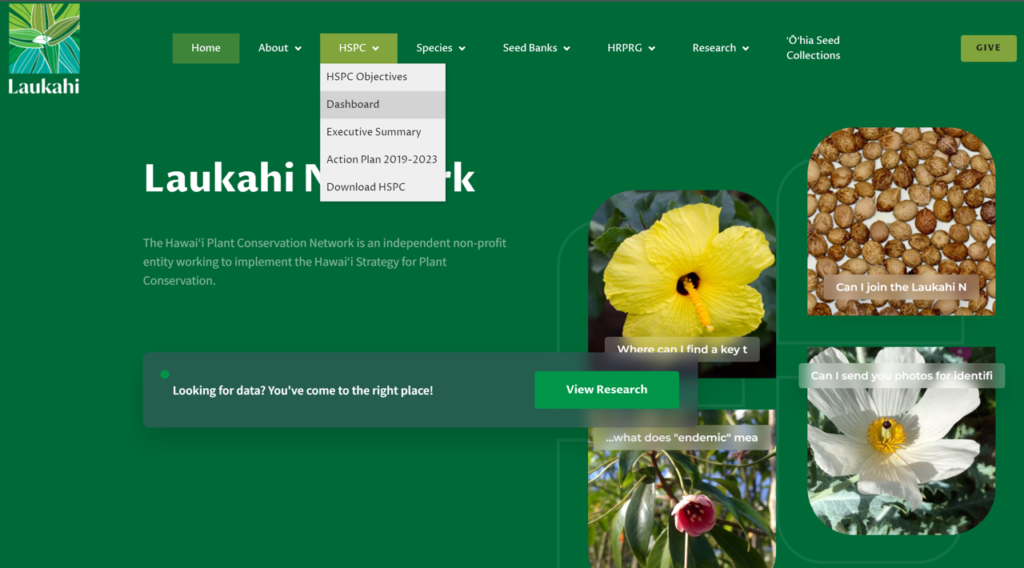
Navigate to a Target
Navigate to the target that you would like to learn more about, and click anywhere on its tile. In this example, scroll down to Target 14.
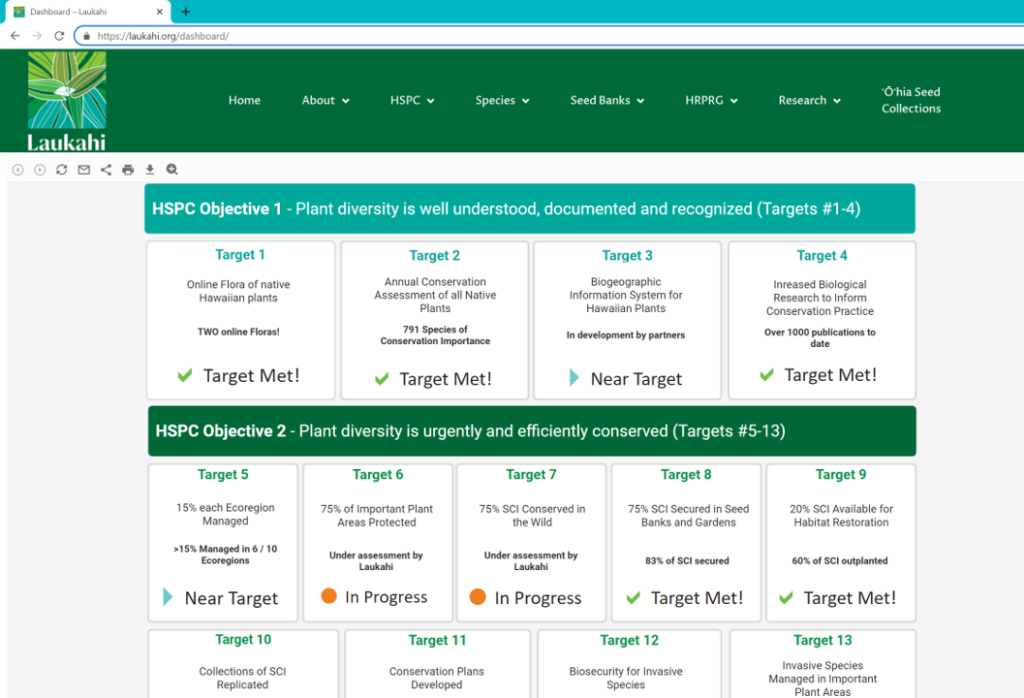
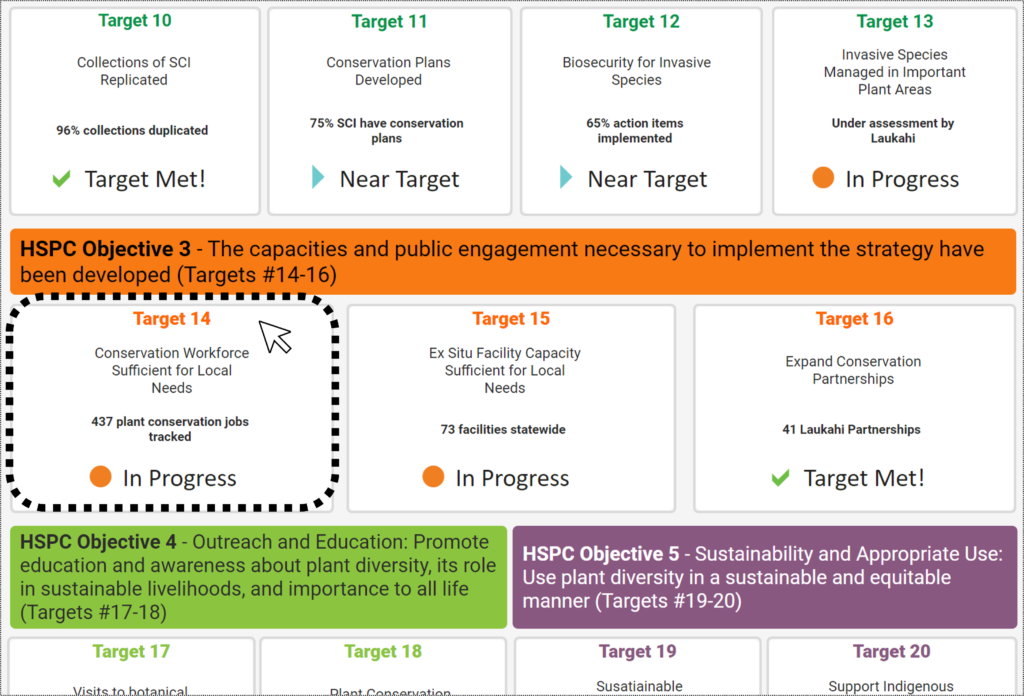
Tabs within a target
Navigate and click on the different tabs to see charts, figures, tables, a narrative, and the partners for this target.
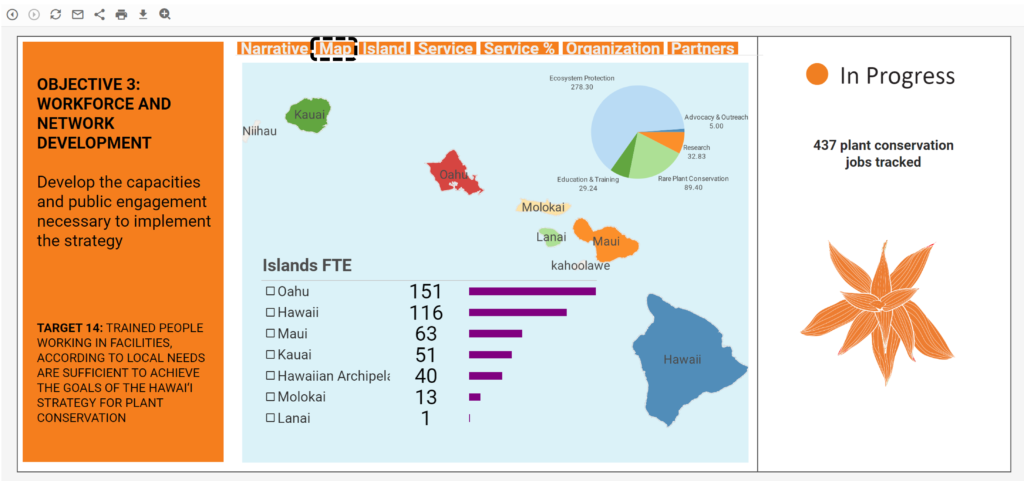
Target options
You’ll notice some additional options in the top left corner of the dashboard. These options allow you to toggle between tabs, refresh, share, print, download, and zoom in or out on the current tab.
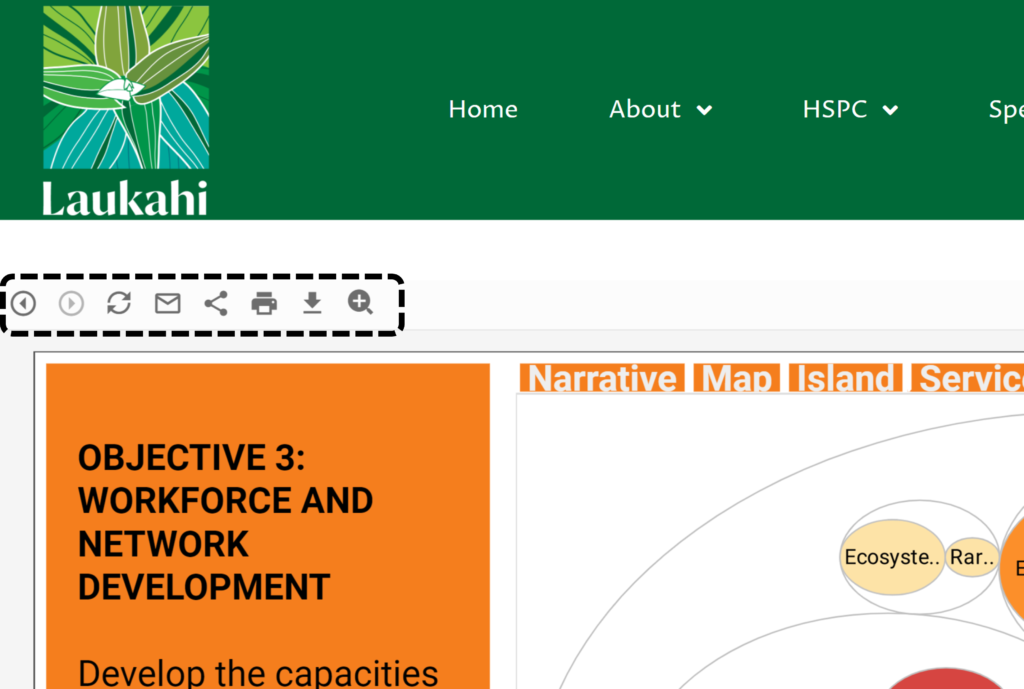
Download example
Let’s walk through one of these options, downloading. If you would like to download an image, click on the download icon and then select the file type and options you prefer. Click the OK button and the image will download to your computer or device.
Similarly, you can download a table, but it will download in an Excel format.
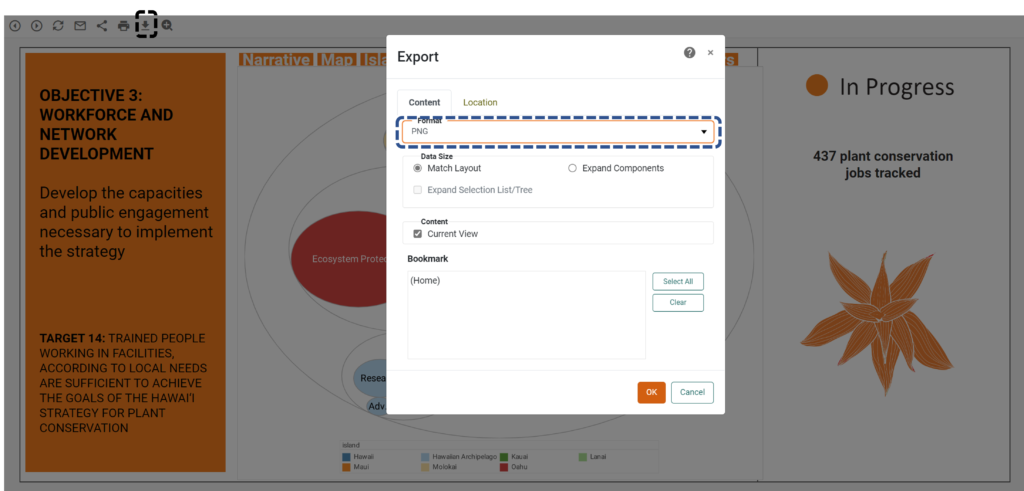
Chart and Table options
There are additional options for individual charts, figures, or tables. These features are available when you hover in the top right corner of the figure or table. These options allow you to see summary data associated with the figure or table, enlarge the view, edit (to create a different layout), and several more options (ellipsis symbol).
If you’d like to download the data, first click on the summary icon (the summation symbol). A table will pop up. Click on the download icon to download it as an Excel file.
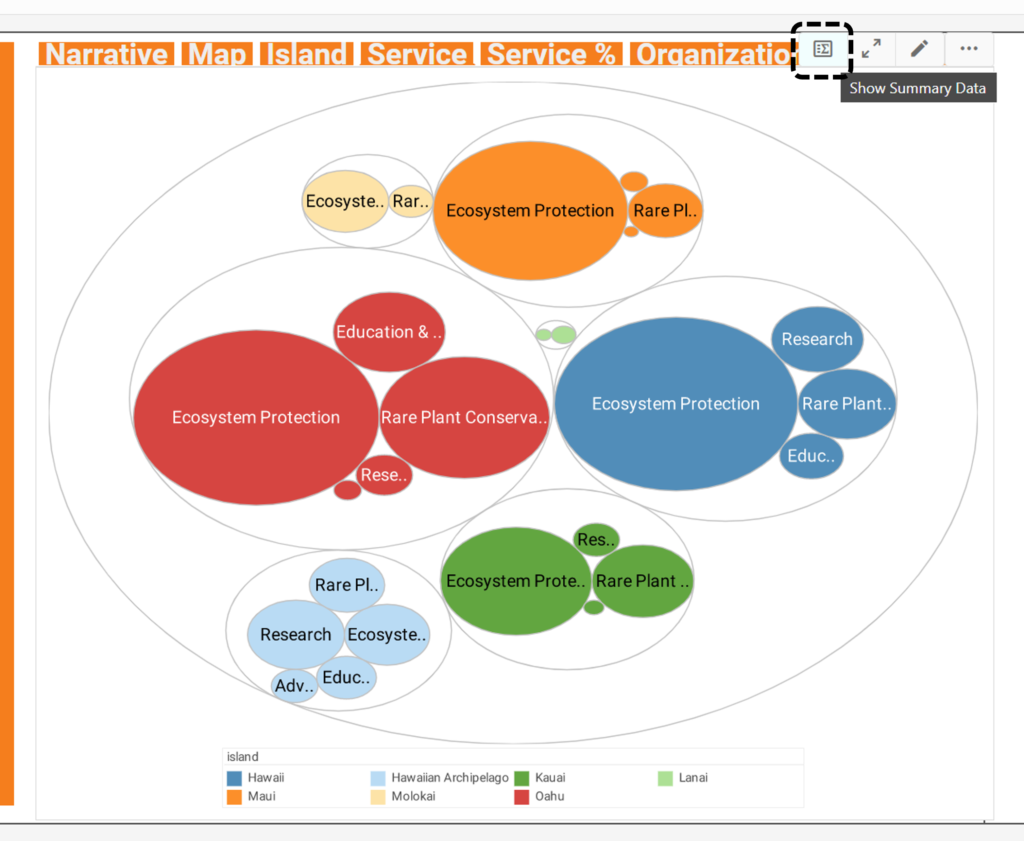
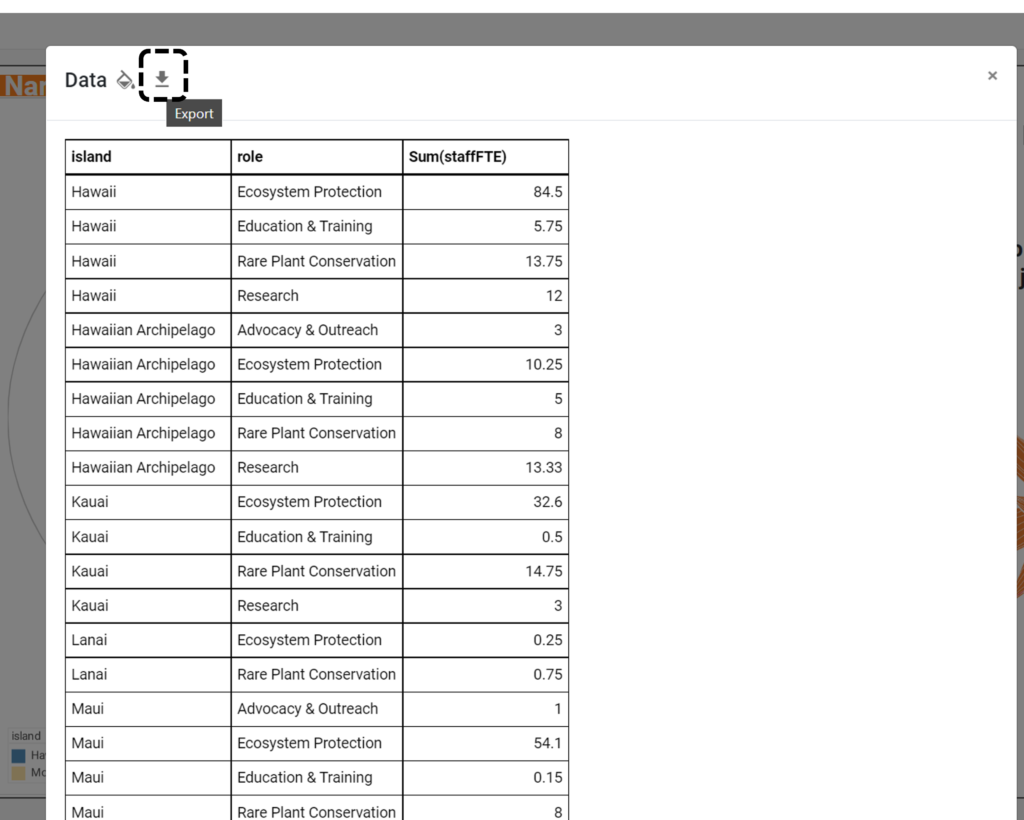
Find additional options by clicking on part of a chart or table. Just click on part of a chart or table and try the drill down feature to view just the highlighted section, and drill up to go back to the full table or chart.
Try combining features to download just a section of a chart or table or to view a detailed table.
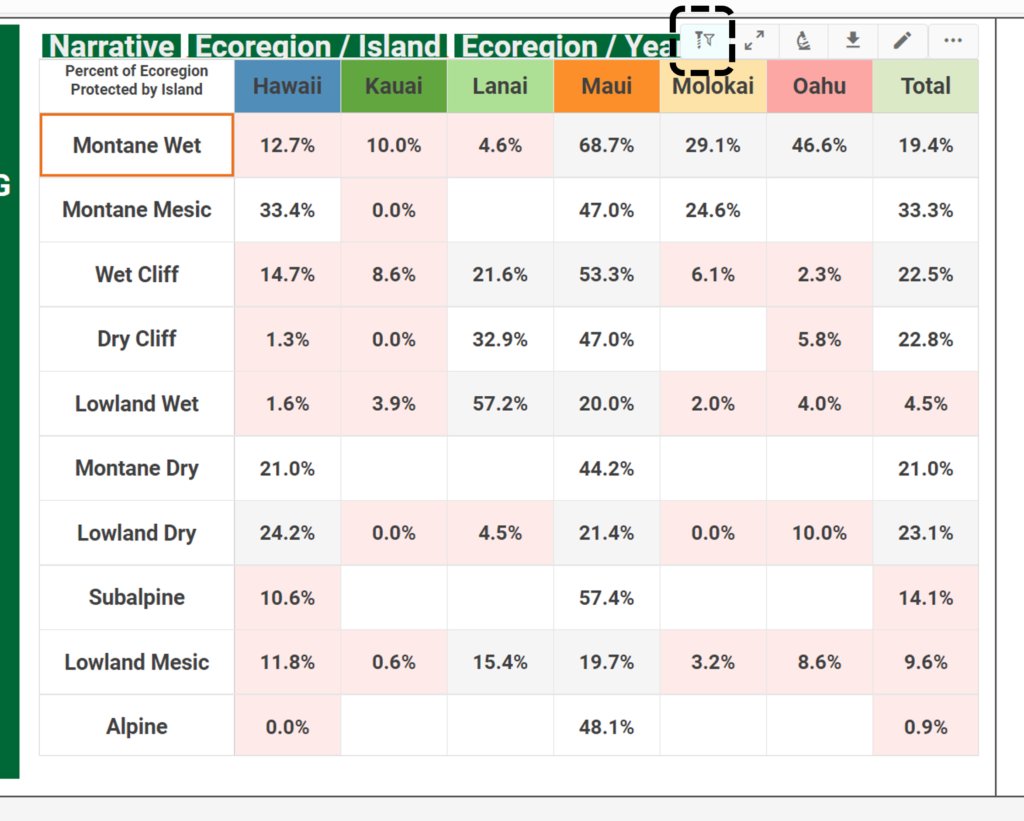
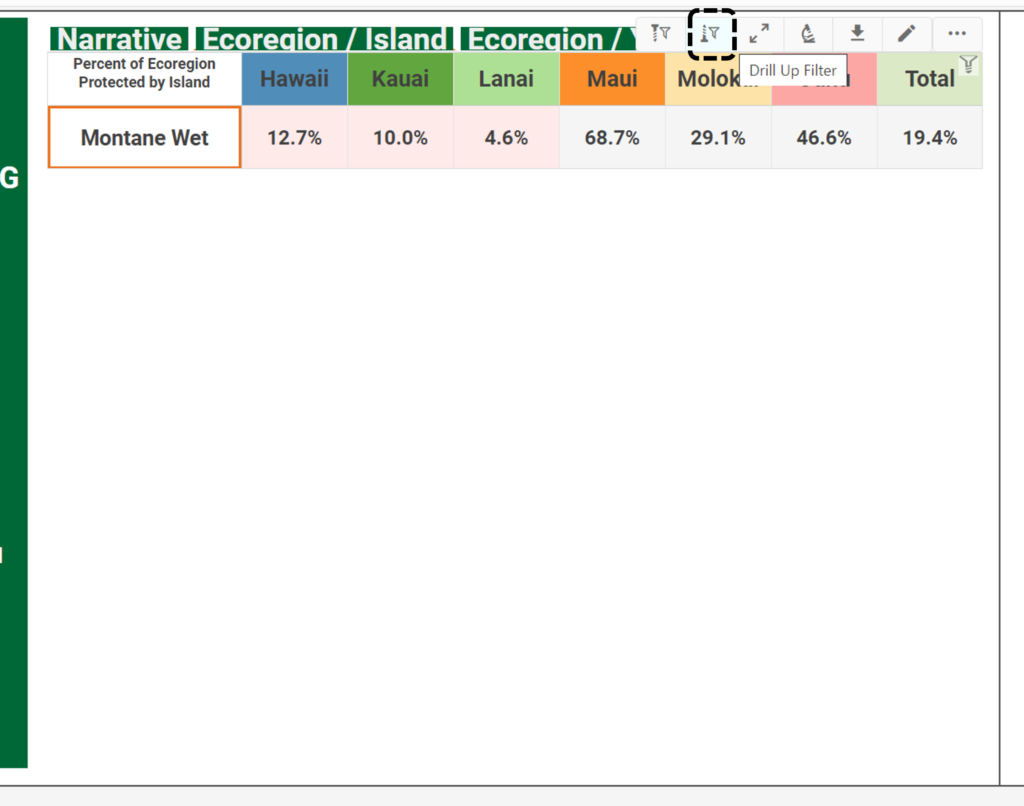
Have fun exploring! If you have any feedback for us, please contact the Laukahi Network Coordinator at: coordinator@laukahi.org.
Laukahi has a growing number of partners that help to implement the Hawai‘i Strategy for Plant Conservation by supporting our initiatives, conducting field work to protect native habitats, propagate and secure propagules in ex situ facilities, and do research to inform strategies.
Mahalo to all our partners!
